Getting Started
Use LangDB’s Python SDK to generate completions, monitor API usage, retrieve analytics, and evaluate LLM workflows efficiently.
Key Features
Quick Start (Chat Completions)
pip install pylangdb[client]from pylangdb.client import LangDb
# Initialize LangDB client
client = LangDb(api_key="your_api_key", project_id="your_project_id")
# Simple chat completion
resp = client.chat.completions.create(
model="openai/gpt-4o-mini",
messages=[{"role": "user", "content": "Hello!"}]
)
print(resp.choices[0].message.content)Agent Tracing Quick Start
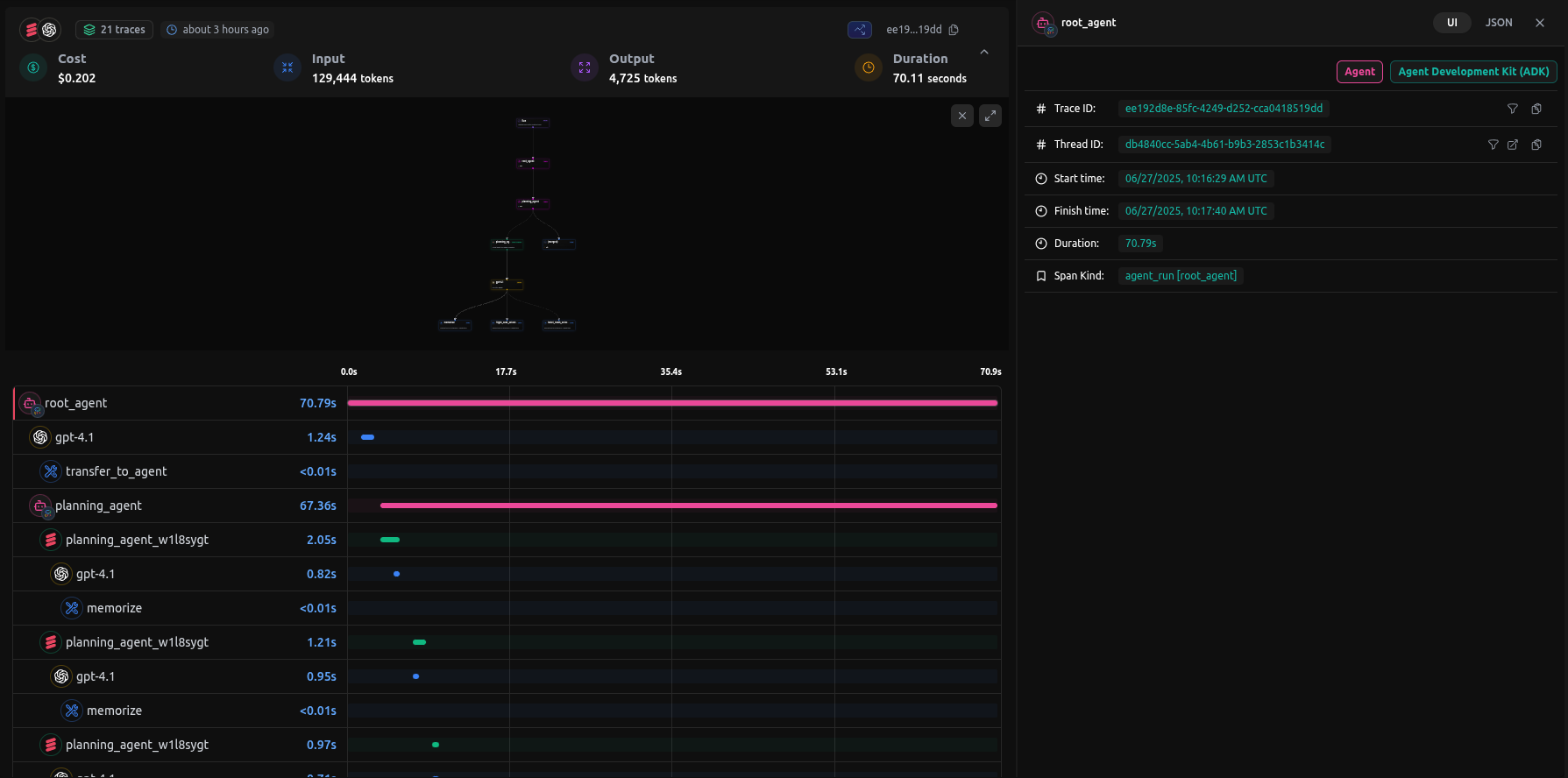
Supported Frameworks (Tracing)
Framework
Installation
Import Pattern
Key Features
How It Works
Installation
Configuration
Client Usage (Chat Completions)
Initialize LangDb Client
Chat Completions
Thread Operations
Analytics
Evaluate Multiple Threads
List Available Models
Framework-Specific Examples (Tracing)
Google ADK
OpenAI
LangChain
CrewAI
Agno
Advanced Configuration
Environment Variables
Variable
Description
Default
Custom Configuration
Technical Details
Session and Thread Management
Distributed Tracing
API Reference
Initialization Functions
Troubleshooting
Common Issues
Last updated
Was this helpful?